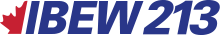Download the App on Google Play | Download the App on Apple App Store
How to Sign In
- Download the app by scanning the QR code or using one of the links above, or by searching for IBEW 213 on the iOS or Android app store.
- Open app and select “REGISTER.”
- Fill out your information. Your birth date and registration number must match what we have in our system. REGISTRATION NUMBER IS THE LAST 3 DIGITS OF YOUR SIN.
- Select “Register”. If your information matches what we have in our system you will be asked to enter a verification code from an email that will be sent to the address you entered.
- Enter the code and select Verify, or select the link in the email. You will be taken to a page where you can update your address and phone number. You can also select “Skip” if you prefer to do this later.
- Congratulations, you’re all set!
Use the App without Registering
- Download the app as instructed above.
- Open the app and select "CONTINUE AS GUEST."
Note: Guests will not be able to access all app features.
If you have any issues, questions or suggestions for improvements and features, please reach out via email to appsupport@ibew213.org